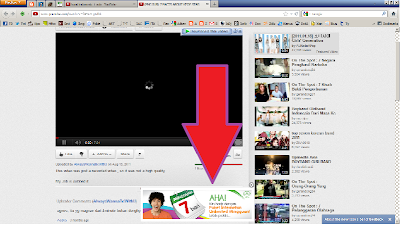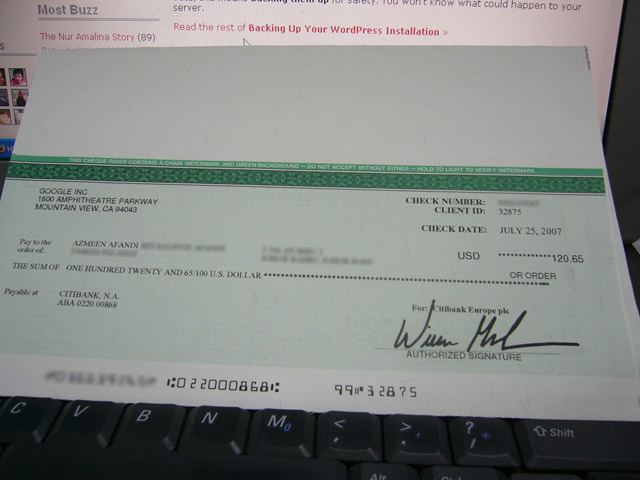What is Hosting? I'll explain it aHosting is the place or the internet service to create web pages that you created to be online and can be accessed by others.
According to Wikipedia Indonesia, is hosting are:
Hosting is the internet services that provide the resources to hire servers, allowing organizations or individuals to put information on the Internet in the form of HTTP, FTP, EMAIL or DNS. Server hosting consists of a combination of servers or a server that is connected with high-speed Internet network.
Types of Existing Hosting
There are several types of hosting services namely shared hosting, VPS or Virtual Dedicated Servers, dedicated servers, colocation servers.
Shared Hosting is using the same shared hosting server with other users of the servers used by more than one domain name. This means that in a single server, there are several accounts that distinguish between one and another account with a username and password.
VPS, Virtual Private Server, or also known as Virtual Dedicated Server is the process of virtualization of the operating system software environment used by the server. Because this environment is a virtual environment, it is possible to install the operating system that can run on other operating systems.
Dedicated Server is the use of a dedicated server for larger applications and can not be operated in a shared hosting or virtual dedicated server. In this case, provision is borne by the hosting company servers that typically work with the vendor.
Server Colocation is a service rental place to put the server used for hosting. Servers supplied by customers who typically work with the vendor.
Why Blogger Needs Hosting?
Yep, as a blogger must be sure you realize it or not you need a place to publish to the world of the internet. For example if you have a blog on WordPress.com, Blogger.com, Multiply.com, DagDigDug.com, and other blog services, you automatically have to use the hosting services they provide. But if you choose to self-hosted Bloggingly like this, then surely you must have hosting its own lease.
Choosing a Good Web Hosting Services
When you decide to have a blog or website hosting sebdiri, then you should be able to pick and choose a good web hosting services. What should you look for when choosing hosting for your blog or website is:
Your need for space and bandwidth. The more your writing, then the larger space that will be needed. More and more visitors to your blog, the greater the bandwidth required to prevent a server full load
Note the services and features of the place you will menghostingkan your blog or website. Can include any software that is in their hosting and support of their hosting services.
Target readers. If you choose a target audience of the country is better to use a local server only to better conserve bandwidth. But if you choose glogal target, it would not hurt you to choose a server abroad such as in America. But this situation is not absolute
The right price. Consult them more understanding about your hosting needs for services that you rent in accordance with the money you will spend.
How to Hire a Web Hosting
To hire a hosting service where you need to know hosting is available at your place or at least in Indonesia. Then you click on the registration of every main page hosting services.
Just follow the steps that are instructed as to choose a domain name, check availability of domain names that you want like in IDwebhost.com, and complete the payment.
If you are hosting an online usually you will get an email from the service provider or any officer chat who are online on the homepage.
..................................................... Like -- Join Us and Help Us
Searching for