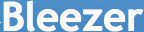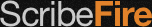Cara Bypass Biling PC man / Uninstal Pcman Client
Sekilas PCMan
> Sebenarnya PCman Adalah Program Biling buatan Korea dengan bahsa korea dan inggis
> Tetapi gemscool sebagai cabang (KREON) perusaan korea yang menjadi portal game di indonesia membuat program tersebut menjadi ahasa indonesia agar dapat digunakan di indonesia dengan mudah. mengingat PB game gemscool yang menjdi booming di indonesia
LANGKAH Unintal PCMAN client
1- Ketika and menggetikan salah IP server saat pertama instal Pcman Adna tidak perlu bingung atau instal ulang OS
2- Coba restart Kompi client dan pilih menu Boot Pada save mode Dengan cara tekan F8 pada saat boot awal sama seperti saat menekan F2
3- Setelah masuk
SAFE Mode Windows Anda Bisa melakukan login sebagai administrator
4- setelah Login Anda coba masuk ke uninstal program dan carilah Pcman Client .
5- Kemudian Hapus registri Pcman Client Dari Pc dengan CC cleaner / Restore window tepat point sebelum instalsi Pcman Client
6- Restart kembali Pc Client Beres ........ Tinggal instal lagi PCman Dengan IP benar (Jgn salah Lagi)
======================================= Don't forge Like us And Give Comment
Your support is valuable to me
Searching for